Introduction
In the world of technology enthusiasts and performance seekers, the practice of overclocking has gained significant attention. Overclocking involves pushing the limits of computer components beyond their factory-defined specifications, unlocking additional performance potential. This article explores the art of overclocking and how it can boost your system’s speed and efficiency. We will delve into the benefits, processes, precautions, and success stories of overclocking, providing valuable insights for both beginners and seasoned overclockers.
Understanding Overclocking
To understand overclocking, it’s crucial to grasp the concept of clock speed. Clock speed refers to the frequency at which a computer’s central processing unit (CPU) or graphics processing unit (GPU) performs operations. Overclocking involves increasing the clock speed of these components to achieve higher performance levels. However, it’s essential to note that overclocking requires careful consideration and is not without risks.

Benefits of Overclocking
Overclocking offers several benefits for tech enthusiasts seeking to maximize their system’s performance. By increasing the clock speed, you can achieve faster processing and improved multitasking capabilities. Overclocked systems can handle resource-intensive tasks more efficiently, resulting in smoother operation and reduced lag. Additionally, overclocking can enhance gaming experiences by delivering higher frame rates and reducing input latency.
Selecting the Right Components
Before embarking on an overclocking journey, it’s vital to select compatible components capable of handling increased clock speeds. The CPU, GPU, RAM, and motherboard all play a crucial role in determining overclocking success. Choosing high-quality components designed for overclocking can provide better stability and reduce the chances of system failures or damage.
Overclocking Process
The overclocking process involves adjusting various settings to achieve higher clock speeds. It typically requires modifying settings in the system’s BIOS or using specialized software. Overclockers experiment with voltage, frequency, and timing settings to find the optimal balance between performance and stability. However, caution must be exercised to avoid overheating or damaging the components.
Cooling Solutions
Overclocking generates additional heat, which can lead to instability or even component failure if not managed effectively. Cooling solutions such as air cooling, liquid cooling, or advanced cooling systems play a crucial role in maintaining temperature levels. Proper cooling solutions ensure that the components remain within safe operating temperatures, allowing overclockers to achieve higher clock speeds without compromising stability.

Overclocking Software
Specialized software tools provide overclockers with the necessary controls and monitoring capabilities. These software applications enable users to adjust clock speeds, monitor temperatures, and benchmark performance. Popular overclocking software includes options like MSI Afterburner, EVGA Precision, and ASUS GPU Tweak. Choosing the right software for your specific hardware is essential to maximize overclocking potential.
Benchmarking and Performance Testing
Benchmarking and performance testing are integral aspects of the overclocking process. By conducting rigorous tests, overclockers can accurately measure the impact of their overclocking efforts. Benchmarking tools, such as 3DMark and CPU-Z, provide valuable data on system performance, allowing overclockers to compare results before and after overclocking. Performance testing helps identify any stability issues or bottlenecks, enabling fine-tuning of settings for optimal performance.
Overclocking Precautions
While overclocking can significantly enhance performance, it’s crucial to take precautions to avoid potential risks. Overclockers should be aware of the increased power consumption and heat generation associated with higher clock speeds. Adequate cooling, stable power supply, and regular monitoring are essential to prevent overheating or component failures. Additionally, beginners should start with conservative overclocking settings and gradually increase clock speeds while monitoring system stability.
Overclocking Success Stories
Overclocking has resulted in numerous success stories within the tech community. Enthusiasts have achieved remarkable performance gains in both CPU and GPU overclocking. By carefully fine-tuning their systems, some overclockers have achieved significant increases in processing power, allowing for smoother multitasking, faster rendering times, and improved gaming experiences. These success stories serve as inspiration and motivation for individuals looking to embark on their overclocking journey.

Overclocking and System Stability
System stability is a crucial consideration in overclocking. Pushing components beyond their designed specifications can lead to instability, crashes, or even permanent damage. Overclockers must find the right balance between performance and stability by fine-tuning settings and conducting thorough stability tests. Proper cooling, voltage regulation, and monitoring are essential to maintain a stable system during overclocking.
Overclocking and Power Consumption
It’s important to note that overclocking can result in increased power consumption. Higher clock speeds require additional voltage, which leads to increased power draw. Overclockers should consider the impact on their electricity bills and ensure that their power supply unit (PSU) can handle the increased demands. Understanding the power requirements and efficiency trade-offs is crucial for a successful and sustainable overclocking experience.
Overclocking Considerations for Different Components
Different components require specific considerations when it comes to overclocking. CPUs and GPUs have different architectures and cooling requirements. Overclocking RAM involves adjusting timings and voltage settings to improve memory performance. Motherboards with robust power delivery systems and BIOS features are essential for successful overclocking. Understanding these component-specific considerations allows overclockers to optimize performance for each part of their system.
Overclocking in Gaming
Overclocking has gained particular popularity among gamers, seeking every possible advantage in their gaming experience. Higher clock speeds can lead to increased frame rates, reduced input lag, and smoother gameplay. However, overclocking for gaming should be approached with caution. Compatibility issues, stability concerns, and the risk of voiding warranties are factors to consider. Proper research, testing, and monitoring are crucial to ensure a positive gaming overclocking experience.
Conclusion
Overclocking presents an exciting avenue for tech enthusiasts to extract maximum performance from their computer systems. By pushing the limits of clock speeds, individuals can experience unparalleled speed and efficiency gains. However, overclocking should be approached with caution and thorough research. Understanding the process, selecting compatible components, implementing appropriate cooling solutions, and conducting stability tests are crucial for a successful overclocking endeavor. With the right knowledge and precautions, overclocking can unlock new levels of performance and elevate the computing experience.

FAQ
1. Is overclocking safe for my computer?
Overclocking carries some risks, such as increased heat generation and potential instability. However, when done correctly with proper precautions, overclocking can be safe and beneficial.
2. Will overclocking void my warranty?
In most cases, overclocking voids the warranty provided by the component manufacturer. It’s essential to check the warranty terms and conditions before attempting to overclock your components.
3. How do I know if my system is stable after overclocking?
System stability can be tested through stress testing and benchmarking. Tools like Prime95 and FurMark can help identify stability issues by putting your system under heavy load for an extended period.
4. Do I need specialized cooling for overclocking?
Overclocking generates additional heat, so proper cooling is crucial. While aftermarket air coolers can often suffice for moderate overclocks, more aggressive overclocking may require advanced cooling solutions such as liquid cooling or custom loop setups.
5. Can I overclock a laptop or a pre-built computer?
Laptop overclocking is generally limited due to thermal constraints and locked BIOS options. Pre-built computers may also have limited overclocking capabilities depending on the manufacturer and components used. It’s recommended to research your specific model and consult with the manufacturer before attempting to overclock.
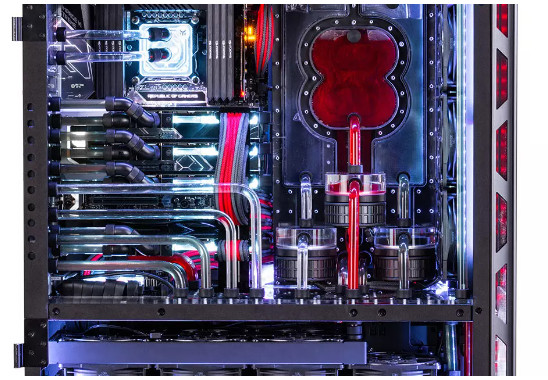
6. How much performance gain can I expect from overclocking?
The performance gain from overclocking varies depending on various factors, including the component being overclocked, the quality of the silicon, and the cooling solution employed. In some cases, significant performance gains of 10-20% or more can be achieved, while in others, the gains may be more modest.
7. Can overclocking damage my components?
When done irresponsibly or without proper precautions, overclocking can potentially damage components due to increased heat or voltage. It’s important to gradually increase clock speeds, monitor temperatures, and ensure stability through stress testing to minimize the risk of damage.
8. Should I overclock my GPU or CPU first?
The choice between overclocking your GPU or CPU first depends on your specific needs and usage. If you primarily use your computer for gaming, overclocking the GPU may provide more noticeable performance gains. On the other hand, if you engage in tasks that heavily rely on the CPU, such as video editing or 3D rendering, overclocking the CPU may be more beneficial.
9. Are there any risks associated with overclocking RAM?
Overclocking RAM carries some risks, such as system instability or data corruption. It’s important to carefully adjust timings and voltages and test for stability after making any changes.
10. Can I revert to the default settings if my system becomes unstable?
Yes, you can revert to the default settings in the BIOS or using overclocking software to restore the original clock speeds and settings if your system becomes unstable or experiences issues.
Remember, overclocking should be approached with proper knowledge, caution, and patience. Understanding your components, following best practices, and being mindful of the risks involved will help you achieve the best results while maintaining the longevity and stability of your system. Happy overclocking!


