In today’s dynamic tech landscape, choosing between top-tier tablets can be a challenging decision. Two heavyweights dominate the arena: the iPad Pro and the Surface Pro. If you’ve ever wondered which tablet stands out for your specific needs, you’re in the right place. In this article, we’ll take an in-depth look at both devices, discussing their features, performance, design, and value proposition. Whether you’re a creative professional, a business user, or simply an enthusiast seeking the best tablet experience, our detailed comparison is here to help you decide.
Introduction
The tablet market is bustling with options, but the iPad Pro and Surface Pro consistently capture attention because of their high performance and innovative designs. Both devices offer a unique blend of portability, power, and versatility, making them favorites among tech-savvy consumers. In this article, we’ll break down every aspect—from design and performance to user experience and price—to provide you with the insights needed for an informed decision.
Understanding the Contenders
Before diving into the comparisons, it’s important to understand what each tablet brings to the table.
Overview of iPad Pro
The iPad Pro has long been the go-to tablet for many, known for its sleek design, robust performance, and seamless integration within Apple’s ecosystem.
Key Features of iPad Pro
The iPad Pro is equipped with Apple’s state-of-the-art M-series chip, which not only enhances performance but also improves energy efficiency. With features like ProMotion technology and True Tone display, the iPad Pro offers a vibrant, responsive, and visually stunning experience. Moreover, its advanced camera system, support for the Apple Pencil, and robust app ecosystem make it a versatile tool for professionals and casual users alike.
Design and Build Quality
Apple’s design philosophy shines through in the iPad Pro. Its minimalist design, crafted from high-quality materials, exudes premium quality. The device is remarkably thin and lightweight, which enhances portability without compromising on durability. The seamless integration of hardware and software results in an elegant user experience, making the iPad Pro not just a device, but a statement of modern design.
Performance and Operating System
Running on iPadOS, the iPad Pro delivers a smooth, intuitive interface that makes multitasking effortless. The combination of hardware and software is finely tuned, allowing for powerful performance even when running demanding applications. The operating system is regularly updated, ensuring that the tablet stays current with the latest technological advancements and security improvements.
Overview of Surface Pro
Microsoft’s Surface Pro series has carved out its niche, especially among business users and creative professionals. It combines the portability of a tablet with the productivity of a full-fledged laptop.
Key Features of Surface Pro
The Surface Pro stands out with its hybrid design that can transform from a tablet to a laptop with the addition of a keyboard. Its performance is bolstered by Intel processors, which provide the power needed for intensive applications. The touchscreen and Surface Pen integration offer precision and responsiveness, making it an excellent tool for note-taking, design work, and more. The device supports a wide array of Windows applications, giving it a flexibility that many users find indispensable.
Design and Build Quality
Microsoft has designed the Surface Pro to be both robust and versatile. Its build quality is top-notch, with a sturdy magnesium alloy body that ensures longevity. Despite its power, the device is remarkably slim and lightweight, striking an ideal balance between performance and portability. The design is both functional and aesthetically pleasing, appealing to professionals who demand both form and function in their devices.
Performance and Operating System
The Surface Pro runs on Windows 10 (or Windows 11 in its latest iterations), delivering a desktop-like experience in a portable format. This allows users to run legacy software and enjoy a full desktop operating system on a touchscreen device. The performance metrics are impressive, with enough horsepower to handle everything from office productivity to creative software suites. Regular updates from Microsoft ensure that the device stays secure and optimized for a wide range of applications.
Detailed Comparison Between iPad Pro and Surface Pro
Let’s dive deeper into the core areas where these two tablets differ and excel.
Display Quality
Both the iPad Pro and Surface Pro offer exceptional displays, but there are nuances that may affect your decision.
- iPad Pro: Features a Liquid Retina display with ProMotion technology, delivering incredibly smooth visuals. The True Tone technology adjusts the display’s color temperature to ambient lighting conditions, ensuring comfortable viewing regardless of the environment.
- Surface Pro: Comes with a high-resolution PixelSense touchscreen display that offers crisp visuals and vibrant colors. The display is designed for versatility, ensuring that productivity and creative tasks are executed with precision.
The choice largely depends on your preference for color accuracy versus overall brightness and responsiveness. For instance, if you prioritize a dynamic and responsive display for gaming or creative work, the iPad Pro might edge out slightly due to its ProMotion feature.
Performance Metrics
When comparing performance, both tablets offer high-end specifications, but they cater to slightly different needs.
- iPad Pro: Powered by Apple’s M-series chip, the iPad Pro is optimized for both efficiency and power. This chipset is renowned for its speed, making multitasking and high-performance applications seamless.
- Surface Pro: Utilizes Intel processors that provide robust performance, particularly for tasks that require the versatility of a full desktop operating system. If you’re running heavy software such as Adobe Creative Suite or engaging in intensive data processing, the Surface Pro’s architecture might offer a more familiar and flexible environment.
While both devices handle everyday tasks effortlessly, your choice should hinge on the type of applications you frequently use. The iPad Pro is excellent for apps optimized for iPadOS, while the Surface Pro is better for traditional desktop applications.
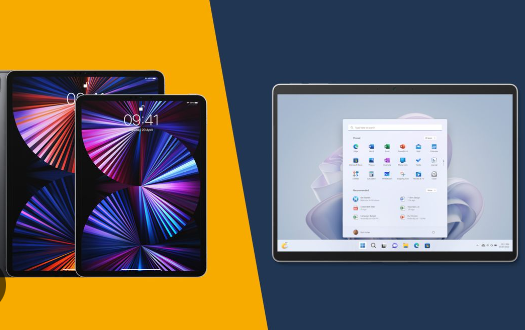
User Interface and Experience
User experience is at the heart of any technology decision, and here, the two tablets offer distinct experiences.
- iPad Pro: Offers a highly intuitive interface that is friendly even for new users. The smooth integration between hardware and iPadOS creates a cohesive ecosystem that emphasizes ease of use, security, and accessibility.
- Surface Pro: Delivers a traditional Windows experience that many users find familiar, particularly those transitioning from desktop or laptop environments. The tactile responsiveness of the Surface Pen and the versatility of the Windows interface allow for a range of productivity tasks that are seamlessly executed.
Choosing between the two often boils down to personal preference. Do you value the seamless simplicity of iPadOS or the familiar, feature-rich environment of Windows?
Accessories and Ecosystem
The ecosystem and available accessories can greatly enhance your tablet experience.
- iPad Pro: Benefits from a broad range of accessories such as the Apple Pencil, Magic Keyboard, and an extensive selection of apps through the App Store. The ecosystem is robust, and the seamless connectivity with other Apple products enhances productivity and creative workflows.
- Surface Pro: Microsoft’s accessory lineup includes the Surface Pen and Type Cover, which turn the tablet into a mini-laptop. The versatility of the Windows ecosystem means you can connect to a wider variety of peripherals and software applications, making it an excellent choice for users who require compatibility with legacy systems and specialized software.
Your decision may be influenced by the accessories that complement your workflow. If you’re already invested in the Apple ecosystem, the iPad Pro’s accessories are hard to beat. On the other hand, if you rely on traditional desktop software, the Surface Pro’s range of accessories might better suit your needs.
Price and Value Proposition
Price is always a significant factor in tech purchases, and both the iPad Pro and Surface Pro come with their respective price tags that reflect their premium status.
- iPad Pro: While it carries a premium price, the iPad Pro justifies its cost with top-notch performance, an unmatched display, and the strength of the Apple ecosystem. It’s an investment that pays off for users who are heavily integrated into Apple’s product line.
- Surface Pro: Often seen as a more versatile option, the Surface Pro’s pricing structure reflects its dual identity as both a tablet and a laptop. It may offer better value for those who need a device that can seamlessly transition between different modes of productivity.
Ultimately, your choice should reflect your specific use case and budget. The iPad Pro might be the right pick for creative professionals and tech enthusiasts, whereas the Surface Pro offers a compelling value proposition for business users and those who require a hybrid device.
Use Case Scenarios
Understanding how each tablet fits into different lifestyles and professional needs can help solidify your decision.
For Creative Professionals
Creative professionals often require a blend of power, portability, and precision. The iPad Pro, with its vibrant display, responsive Apple Pencil, and creative apps optimized for iPadOS, makes it an ideal tool for artists, designers, and photographers. The fluidity of its interface and the precision of its touch response allow for detailed work whether you’re sketching, editing photos, or even creating video content.
In contrast, the Surface Pro offers a more traditional workstation feel with its Windows operating system, which supports a full suite of professional-grade software. Its adaptability to various peripherals means that for creative professionals who rely on programs that are designed for desktop environments, the Surface Pro can be just as powerful and versatile.
For Business Users
Business users value productivity and versatility above all. The Surface Pro’s ability to run full desktop applications makes it particularly appealing in an office environment. With the integration of the Surface Pen and Type Cover, this tablet transforms into a potent workstation, allowing for seamless multitasking, robust file management, and secure communication.
Meanwhile, the iPad Pro, though traditionally seen as a creative device, has evolved with features that support business productivity—ranging from document editing to video conferencing. The integration with cloud-based services ensures that business users can collaborate and manage tasks effectively even when on the move. Both devices offer compelling business features; however, the choice often comes down to the software ecosystem you’re most comfortable with.
Conclusion
In the battle of tablets, the iPad Pro and Surface Pro both stand out as leaders, each catering to distinct needs. The iPad Pro excels in providing a smooth, intuitive user experience with its cutting-edge display and powerful performance—ideal for creatives and those deeply integrated into the Apple ecosystem. Conversely, the Surface Pro shines with its versatility, robust Windows environment, and the ability to transform into a full-fledged laptop, making it a strong contender for business professionals and those who require legacy software support.
Choosing between these two impressive devices ultimately depends on your specific requirements, preferred software ecosystem, and budget. Both tablets promise an exceptional user experience, and understanding the nuances of each can empower you to make a decision that aligns perfectly with your lifestyle and professional needs.
FAQs
Q1: Which tablet is better for creative work—iPad Pro or Surface Pro?
A1: The iPad Pro is often favored by creative professionals for its vibrant display and seamless integration with apps designed for artistic work. However, the Surface Pro offers a full Windows experience, which is excellent for creative work that requires desktop software.
Q2: Can the Surface Pro replace a traditional laptop?
A2: Yes, the Surface Pro is designed as a hybrid device that can function both as a tablet and a laptop, particularly when paired with accessories like the Surface Type Cover, making it a versatile alternative for many business users.
Q3: How do the displays of the two devices compare?
A3: The iPad Pro features a Liquid Retina display with ProMotion technology for ultra-smooth visuals, while the Surface Pro’s PixelSense display offers excellent color accuracy and clarity. Your preference may depend on whether you value motion responsiveness or overall brightness.
Q4: Is battery life a major concern when choosing between these tablets?
A4: Both devices offer impressive battery life. The iPad Pro’s efficient M-series chip provides long-lasting performance, whereas the Surface Pro’s battery life is competitive given its dual functionality as a tablet and laptop. Specific usage patterns will determine which device meets your needs best.
Q5: Which ecosystem should I consider when making my decision?
A5: If you are deeply integrated with Apple’s products and services, the iPad Pro is an excellent choice. Conversely, if you prefer the flexibility and compatibility of Windows applications and accessories, the Surface Pro may be more suitable for you.

